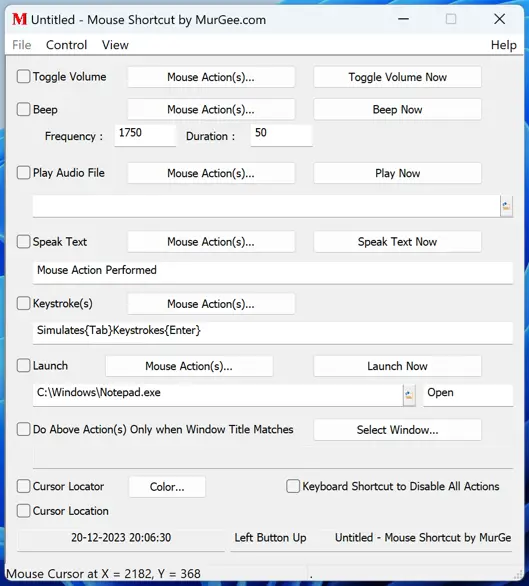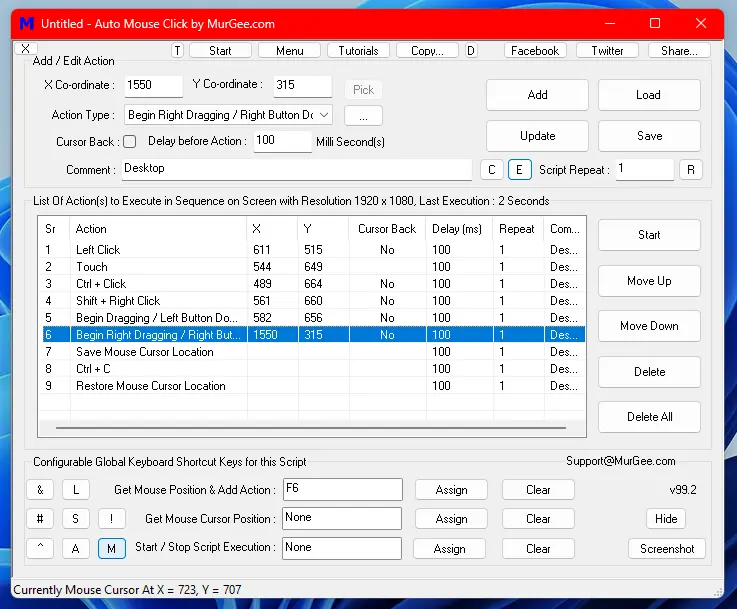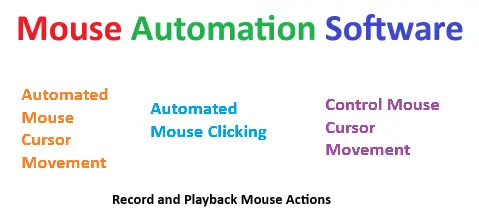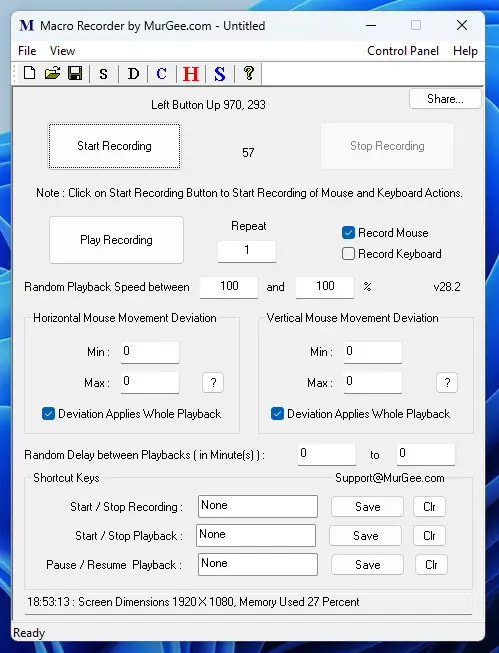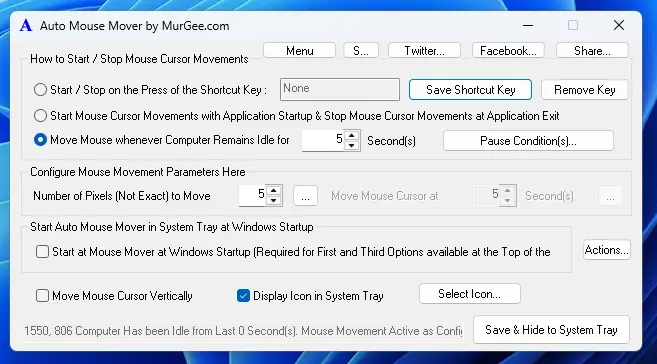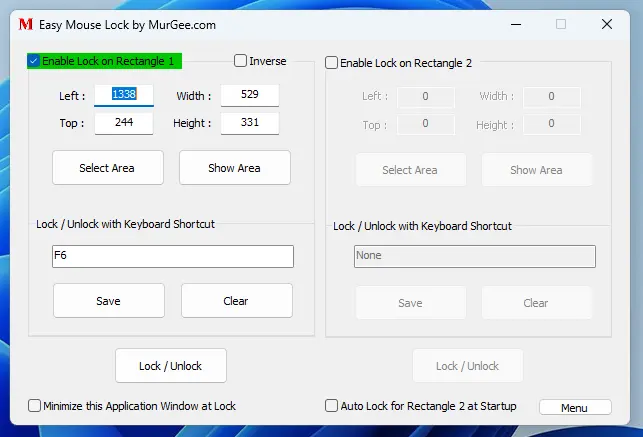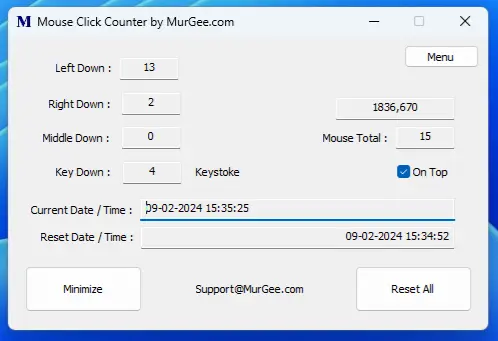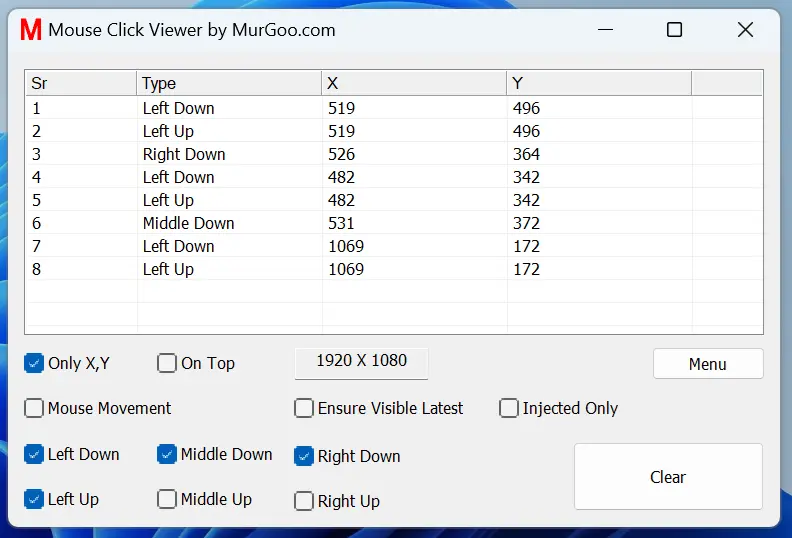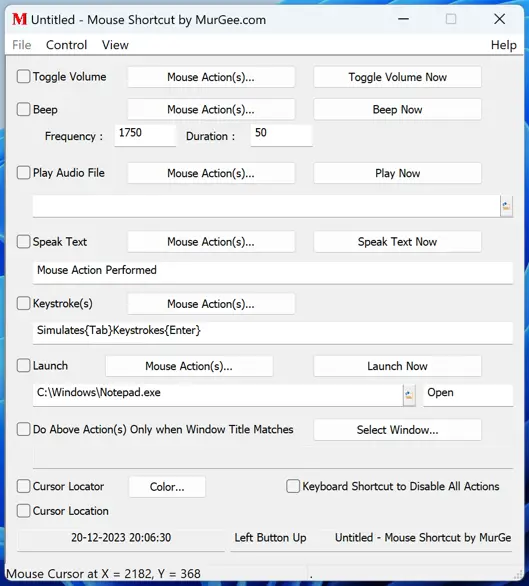Here you can find digitally signed Mouse Automation Software Utilities for Windows 11 / 10, etc. Mouse is one of the most important input method to a Computer to interact with various applications running on the computer. Whether you wish to automate a repetitive process like Clicking at Multiple Screen Locations, Just Move Mouse Cursor to Keep Windows Computer Awake, Count Mouse Clicks, or even Lock Mouse Cursor to a predefined Screen Rectangular Area, you will find lots of Mouse Automation Utilities here.
Mouse Automation Software Applications for Windows 10 / 11
The software utilities presented here can perform simple Mouse Clicking, Mouse Movement, etc and can be used like simple sophisticated productivity engines that can save human time and efforts, reduce physical strain, and bridge the gap between human input and complex digital workflows. Whether you need assistance in professional data entry, repetitive software testing or something that requires repetitive actions, these software tools offer a range of solutions from "no-code" software script, Mouse Recorder, View or Count Mouse Clicks, etc.
When using any of the listed software utilities, ensure that you do understand and accept appropriate terms and conditions of the software, game, website or any app with which you are interacting. Yes Windows does allows detection of simulated / injected Mouse Actions as displayed by Mouse Click Viewer listed above. Before using any of the software above, fully understand and accept applicable terms and conditions, select appropriate software, learn the features of the software, take into consideration pitfall of the software in performing task in hand, do appropriate tests and only then use it for actual purpose. The Mouse Automation Software Utilities enumerated above offer free trial download, are digitally signed, scanned with virustotal, trusted by Microsoft SmartScreen and can be used on Windows 10 / 11.
Automate Mouse Clicking at Single or Multiple Screen Locations
When you wish to Automate Mouse Clicking at Single or Multiple Screen Locations, you can use Auto Mouse Click by MurGee.com which allows you to create a Script which you can run to Automate Mouse Clicking as desired Screen Location(s). This Application also allows you to simulate Keystrokes along with Mouse Input and Screen Touch so as to assist in Mouse Click, Movement, Dragging, etc Automation. Whether you want slow, fast or super fast automated Mouse Clicking, you can configure the time delay between clicks and customize CPS (Clicks per Second) as per your purpose of Automated Mouse Clicking.
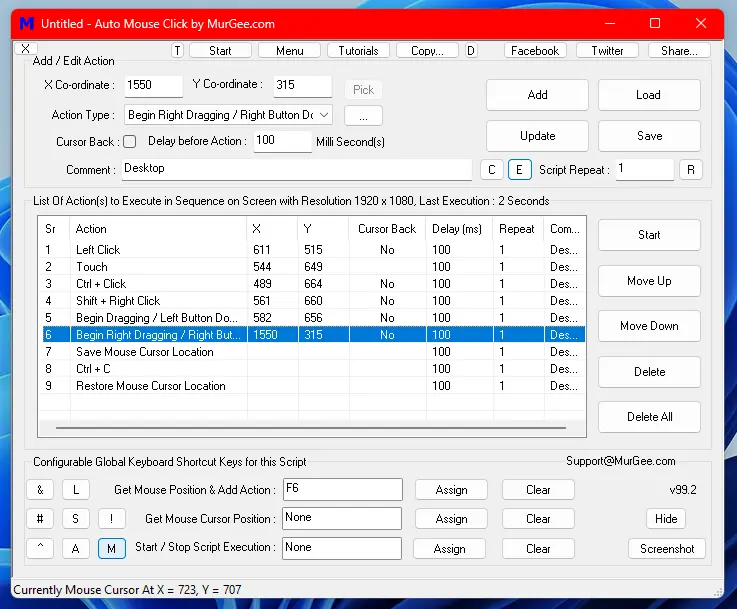
Auto Mouse Click by MurGee.com allows you to Simulate Mouse Clicking on Computer Screen at Fixed Screen Location, at Current Mouse Cursor Location or in a Random Screen Area bounded by Configurable Rectangular Screen Area. You can also Simulate Mouse Clicking with Keyboard Keys like CTRL Click, Shift Click, etc. Yes, Right Click / Double Click with Control Keys is also available in this Mouse Automation Software to be Simulated / Automated. You can also Record Mouse Movement and Clicking with inbuilt Macro Recorder Action easily when you have Large Sequence of Mouse Movement, Clicks, etc to be Automated.
Apart from Mouse Clicking, you can also Simulate Mouse Cursor Movement to a Configurable Screen Location, by Offset in Horizontal and / or Vertical direction and you can also simulate Mouse Movement from Configured Screen Location to a different Screen Position Configured with Random Angle and Radius. You can even Save Current Mouse Cursor Location and later in the Script Execution, Move back the Mouse Cursor to Previously Saved Mouse Cursor Location. Animating Mouse Cursor Movement from current Mouse Cursor Location to Configurable Screen Location is also supported by this Mouse Clicking Software.
The Window Clicker Action in this Automation Utility allows you to Simulate Left Mouse Click on a Window irrespective of it's Screen Location, so that even if the Window Changes Location, the Left Click will be simulated at Correct Position and will not be dependent on the Screen Location of the selected Application Window.
The Touch Action is also like a Left Mouse Click, but offers a configurable Touch indicator configurable from Accessibility - > Mouse pointer and touch Settings of Windows 11 / 10. This can be really handy when you wish to view the Screen Location as to where the Script is simulating Screen Touch at any given point of time. Touch Swipe Action is also available which allows you to simulate Touch Swipe from 1 Screen Location to other Screen Location. You can think of Touch Swipe as Mouse Dragging to Drag a Screen Object from one Screen Location to other.
This software also offers a configurable Script Execution Indicator and a Configurable Cursor Locator which displays animated circular indicator where a Mouse Click is Executed by the Script. The Script Execution Indicator and Cursor Location can be configured from Other Settings of the Software where you can also configure whether the Mouse Cursor is changed for the Script Execution Duration for visual indication of Script Execution.
Record and Playback Mouse and Keyboard Actions
This Mouse Automation Software named Macro Recorder can be used to Record and Playback Mouse Actions like Mouse Movement, Clicking, etc. This Macro Recorder works on latest Windows operating systems like Windows 11, Windows 10, etc. Configurable Keyboard Shortcut allows you to control Recording and Playback of Recorded Macro. This can be really handy when you need to do some task which requires repetitive Mouse and Keyboard Actions, for Software Testing, Workflow Optimization, System Maintenance, for Tutorials and Presentations, etc.
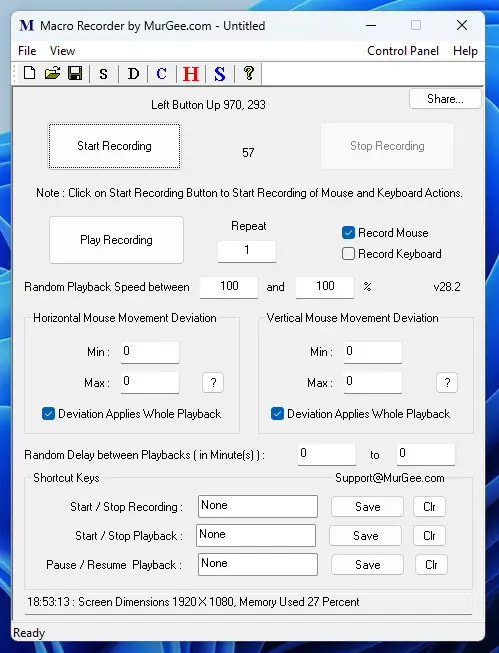
To Record Mouse / Keyboard Actions, you can Click on Start Recording Button or you can configure a Keyboard Shortcut to Start / Stop Recording. Once Recording is Started, you can manually perform Mouse / Keyboard Actions and the Macro Recorder will Record your Mouse / Keyboard Actions. You can Click on Stop Recording Button to Stop Recording Mouse / Keyboard Actions or press the Keyboard Shortcut again to Stop the Recording.
To view Recorded Mouse / Keyboard Actions, you can Right Click on the Software and from Context menu, you can Click on Recording Data Menu Item. In the Recording Data Screen, you can view Screen Co-Ordinates of Mouse Actions, Pixel Color beneath Mouse Action Co-Ordinates, Time Delay in Milli Seconds for the Actions, Keystroke Name for Keyboard Actions, and other Parameters which can be enabled from Settings of the Software. You can even Edit Parameters of the Recorded Action from the Recording Data Screen or Even Enable / Disable Selected Mouse or Keyboard Action.
You can also Control Playback Speed of the Recorded Mouse / Keyboard Actions. Configurable Keyboard Shortcuts allow you to Start / Stop Recording, Start / Stop Recording Playback and Pause / Resume Playback. Having Configurable Keyboard Shortcuts to Control the Actions of Macro Recorder can be really handy. You can also Configure Audible Alerts to be notified using Text to Voice Conversion when Recording is Started / Stopped from Settings of the Software. A Beep can also be configured to be sounded by the Macro Recorder when Recording Playback is Stopped from Settings of the Software.
Apart from Recording and Playback features, this macro Recorder allows you to Capture Screenshot of Selected Screen Area, has a Clipboard Text Monitor feature to Display Text on Clipboard in a small Popup Window. There is also inbuilt Mouse Cursor Highlighter to assist you in locating Mouse Cursor with a Configurable Circle around Mouse Cursor Position. You can also launch various Control Panel Applets related to Macro Recorder features like Display Settings, Mouse Properties, Mouse Settings, Typing, Sound and Clipboard.
Automate Mouse Cursor Movement to Keep Computer Awake
You can use Auto Mouse Mover to simulate / automate Mouse Cursor Movement with full control so as to keep your Windows Computer Awake when performing long tasks. Automated Mouse Movements by this Mouse Automation Software can be controlled in various ways like Keyboard Shortcut, No Keyboard / Mouse Input to Computer manually, etc. The Automated Mouse Cursor Movements can be configured to be Horizontal or Vertical Mouse Movements. You can also Record Mouse Movements with inbuilt Macro Recorder so that when you want this software utility to Automate Mouse Movements, the Recorded Mouse Actions are played back as recorded earlier.
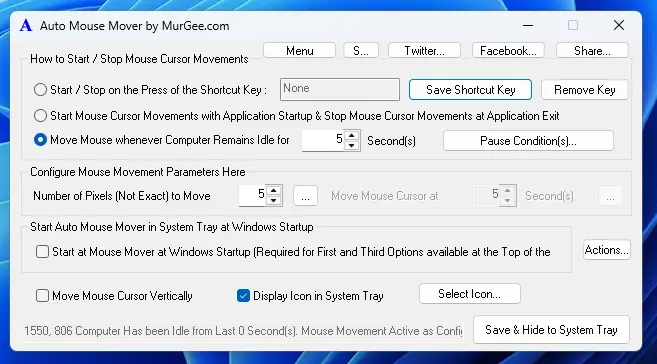
The Automated Mouse Cursor Movements can be Paused and Resumed with Pause Conditions available on the Main Screen of the Software. Date and Time Control, Process Control, Window Appearance, Keyboard Shortcut can be Configured to Pause / Resume Automated Mouse Cursor Movements. To Indicate whether Auto Mouse Mover is Working, Stopped or Paused, Icon of the Software Changes automatically to give you a visual clue about the current status of Automated Mouse Movements. You can also configure audible alerts with the help of inbuilt Text to Voice Conversion from Settings of the Software to inform you as to when the Automated Mouse Cursor Movements are Started / Stopped.
This Mouse Movement Software Utility can be Configured to Auto Start with Windows so that the Application Starts Automatically and can be Controlled from System Tray Icon. Yes, you can also Enable Auto Exit feature so that the Software Automatically Terminates itself after Configured Time Duration.
Lock Mouse Cursor to predefined Screen Rectangular Area
Easy Mouse Lock Utility can be used to Lock or Limit Mouse Cursor Movements to a pre-defined Rectangular Screen Area. Configurable Keyboard Shortcut can be used to Lock / Unlock Mouse Cursor Movements easily. The Mouse Screen Lock is released and Mouse Cursor is free to move across screen area when the software is closed. You can find more information about Easy Mouse Lock and other Mouse Control Applications at Mouse Control Software Website.
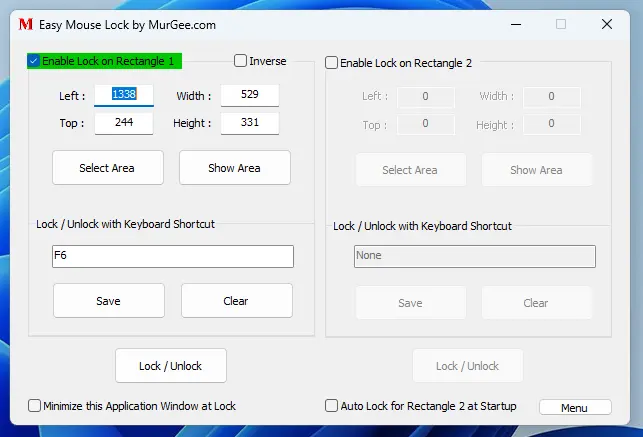
Count Mouse Clicks
With Mouse Click Counter Software, you can Count Mouse Clicks. It can be handy when you want to keep track of Automated or Manual Mouse Clicks to your Windows Computer. It can also count keystrokes and can be positioned always on top. You can even reset counted Mouse / Keyboard Actions to start counting from 0 again. Current Mouse Cursor Position is also displayed on the Main Screen of Mouse Click Counter which can be handy as well.
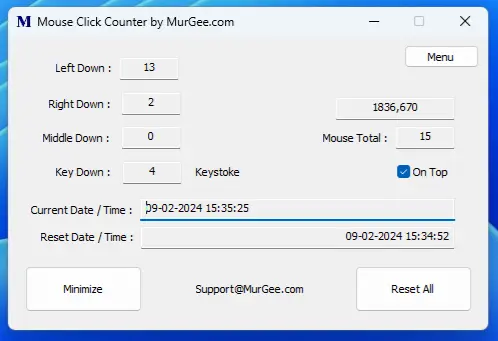
View Mouse Clicks
You can use Mouse Click Viewer to view Manual and Automated Mouse Actions performed on your Windows Computer. This Application allows you to view Left, Middle, Right Mouse Down and Up Actions. You can even select which Mouse Action(s) you wish to view. Yes, you can even ignore Manual Mouse Action(s) and view Only Automated / Simulated Mouse Actions performed using Mouse Automation Software Applications.
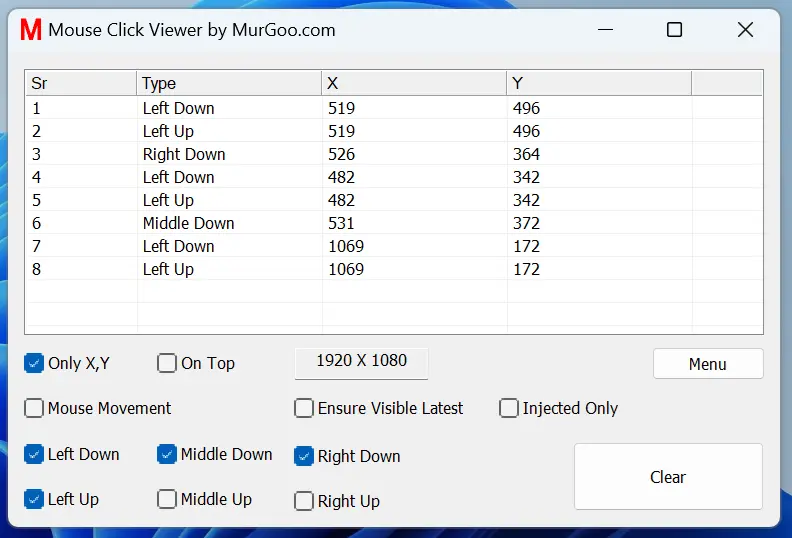
The Mouse Actions are displayed in a List with X and Y Co-Ordinates of the Mouse Action and are numbered making it more advanced that Mouse Click Counter. Mouse Movement Actions can also be displayed in the list along with their Screen Co-Ordinates. You can also make this Application to stay Always on Top for easy visibility.
This Mouse Click Viewer also allows you to view only Injected or Simulated Mouse Actions which can be handy when you are using a Windows Automation Software to Automate Mouse Clicking or Movement. It can be of help as manual Mouse Actions will not be displayed allowing you to analyze and debug the Mouse Actions automated / simulated by a software. The Mouse Actions are displayed along with their Screen Co-Ordinates and a small screenshot of screen area around mouse cursor position. Viewing only simulated Mouse Actions can be of help to determine as to which Mouse Click was or was not performed in error by the Mouse Clicking Script or Software.
Use Mouse Buttons as Shortcut
Mouse Shortcut Software can be used to perform Actions like Launching an Application, Speak Text, Simulate Keystrokes, etc. This Mouse Shortcut Software Application Utility also allows you to view Current Mouse Cursor Location and you can even configure Mouse Cursor Locator to Locate Mouse Cursor.